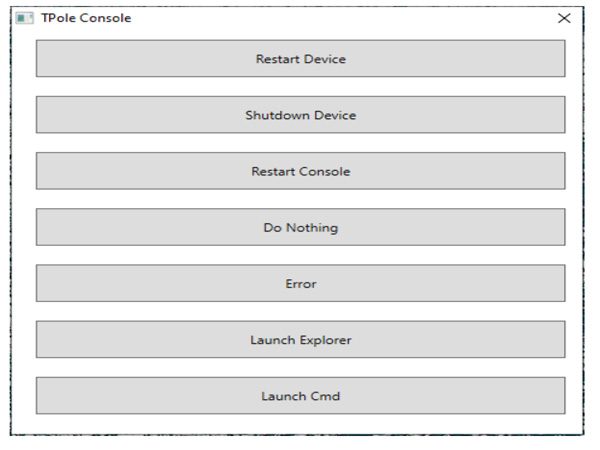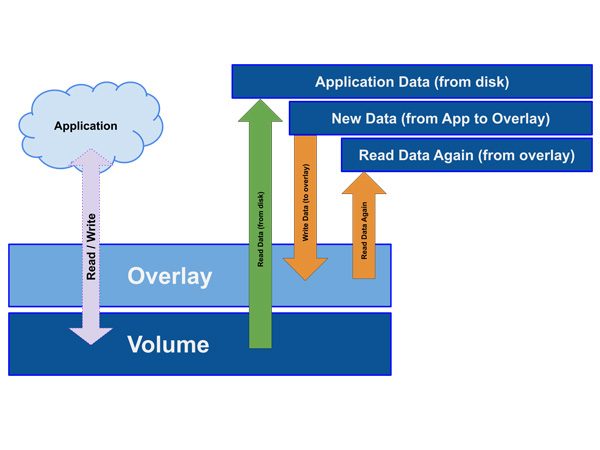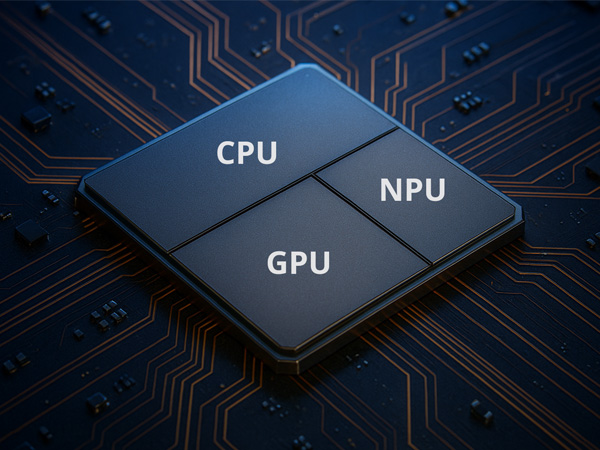Category : Case Studies, News by T-Pole, Windows | Bespoke, HMI, Shell, Windows 11 IoT | 23 July 2025
The user interface is the first point of contact between a user and a device. When a customer purchases an industrial machine, a precision instrument, or a medical device, they expect a seamless, intuitive, and, above all, secure experience. Seeing the classic Windows interface on a highly specialized device can compromise not only the perception of the product’s quality but also its security.
The problem with the standard user interface
Using the standard Windows user interface (like Explorer) on a dedicated device exposes it to two main risks:
- Brand perception: a generic operating system interface “depersonalizes” the product. Customers who invest in creating a device with a strong brand want every element, including the software interface, to reflect their corporate identity.
- Security: a standard interface provides access to features that are unnecessary for the end-user, such as the Control Panel, file manager, or other system settings. This opens the door to accidental changes or tampering attempts that can compromise the device’s operation and data security.
The solution: a custom UI with Windows IoT
Windows IoT versions offer a powerful solution: the ability to completely replace the default Windows UI with a custom application. This approach, known as a “custom shell” or “shell launcher,” allows the device to boot directly into the manufacturer-designed application.
The advantages are immediate and significant:
- Optimized user experience: by launching a custom-built application, the developer defines every user interaction from the outset. The interface is designed specifically for the device’s functions, making it more efficient and easier to use. This drastically increases the product’s quality and the end-user’s perceived value.
- Enhanced security (system access lockdown): replacing the user interface effectively blocks access to the underlying operating system. The end-user interacts only with the application, with no ability to access system files, network settings, or other sensitive areas. This “lockdown” is crucial in regulated environments, such as the medical field, or in industrial contexts where reliability is essential.
TPole’s customisation experience
At TPole, we have extensive experience in customizing operating system images to meet these needs. Our approach goes beyond simply locking down the system; it includes advanced user profile management. We can configure the device so that:
- The end-user can only access the customized, secure, and branded interface.
- The system administrator or maintenance engineers can access the classic Windows interface using specific credentials to perform configuration, update, and diagnostic tasks.
This flexibility ensures both maximum operational security and ease of management, offering the best of both worlds. Designing the interaction in this way is not just a technical detail but a strategic choice that enhances the product’s value, protects the investment, and strengthens customer trust.